ScreenCast from Redmi phone to Mi 4A Pro TV | without any Application
Connect both your SmartTV and Xiaomi or Redmi phone to the same router or Wi-Fi network. Go to the TV Settings, find and enable Wi-Fi display or Wireless display on your TV. Head to your Xiaomi mobile phone Settings Network More Wireless display. Tap the toggle to turn on Wireless display on Xiaomi or Redmi phone, then your phone will automatically search available wireless display devices in the same network. Tap the wireless display name to connect, it could be your HDTV, your PC or else...
Thank you for watching...😍🥰🇮🇳👉

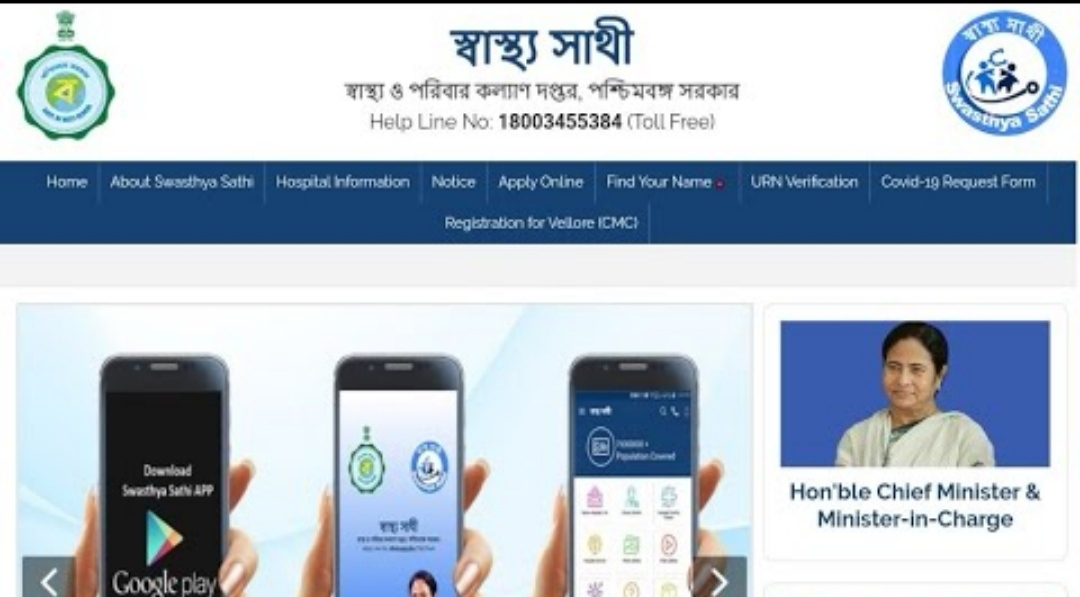

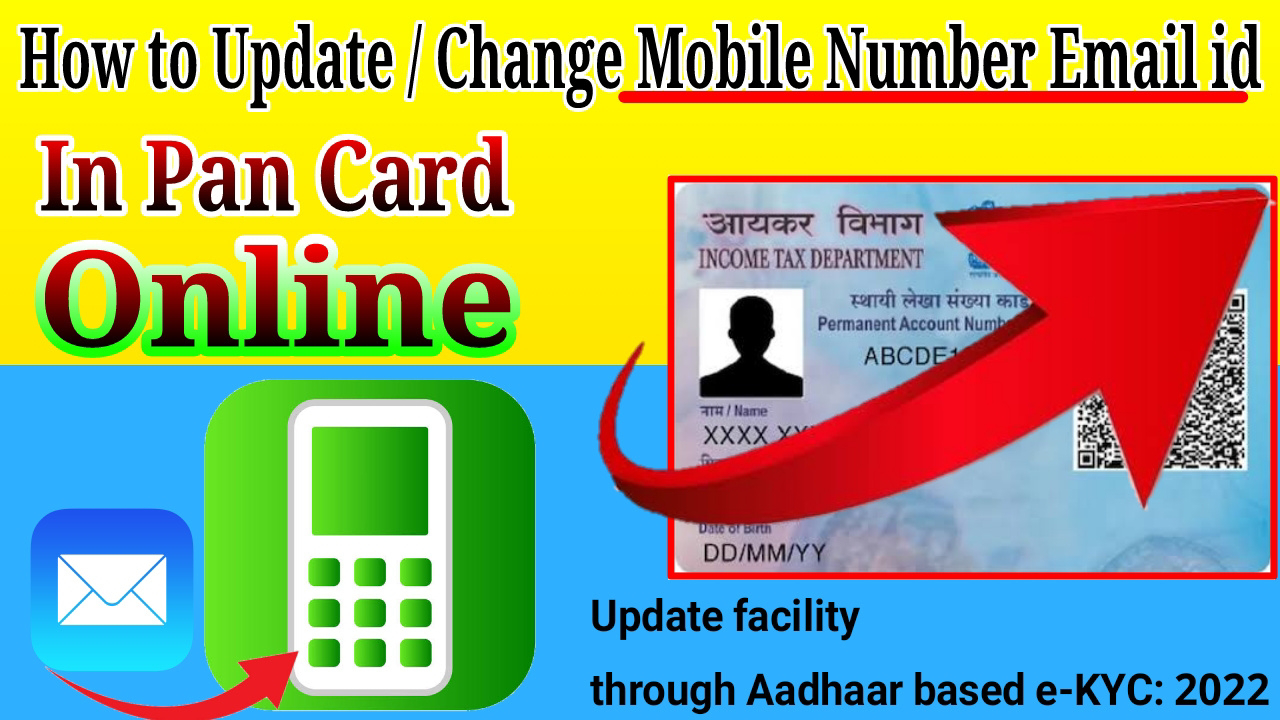
Comments
Post a Comment