🔥Mi TV 4A/4A Pro, New Update, Boot Animation New Security Patch Level, YouTube Live Stream Features
How you can update your Mi Android TV:
✅Step 1: On the homepage of your smart TV, click on the ‘more settings’.
✅Step 2: Now, a new window will appear.
✅Step 3: Select the ‘About’ option.
✅Step 4: Click on ‘System update’.
✅Step 5: Press on OK/Enter on the update button and your smart TV will be updated.
Now, your PatchWall will also ask for update time to time, here’s how to download the updates for your PatchWall🥰🥰
✅Step 1: Go to the PatchWall TV.
✅Step 2: if there is any new update, your Mi TV will ask you to download it.
✅Step 3: Click on the update option.
✅Step 4: Your smart TV will start downloading the updates. 🥰🥰

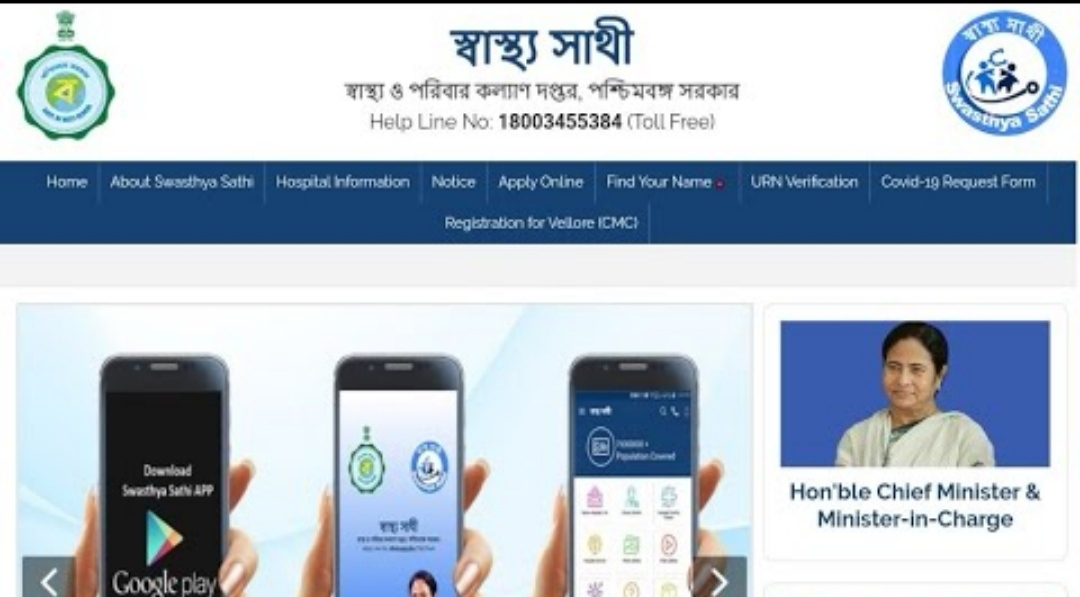

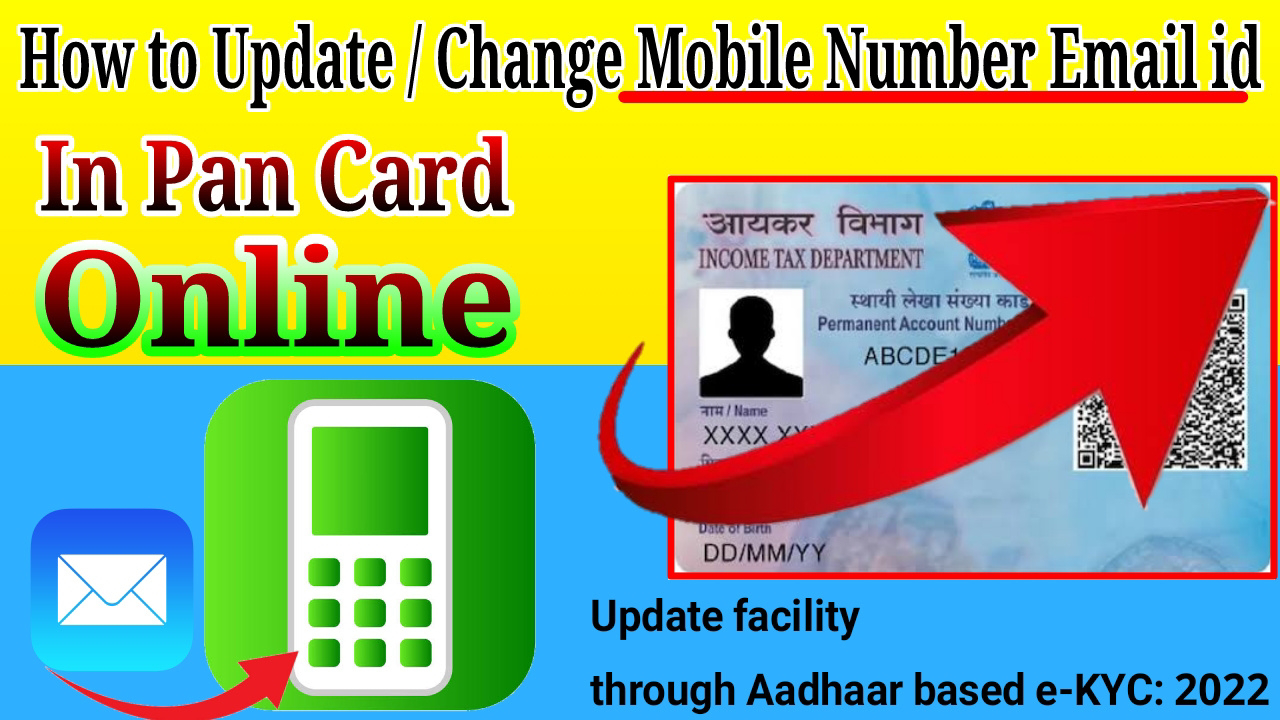
Comments
Post a Comment